Visiting CareLink Site on OS X Mavericks
Here is a tip for people who fall into the same small category as myself. If you
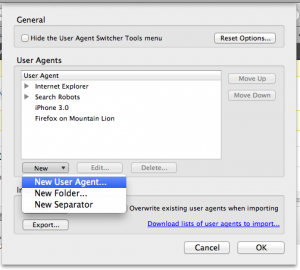
- use a Medtronic insulin pump,
- use the CareLink site to store your pump history,
- use a Mac, and
- are running OS X Mavericks for a time - short, I hope - after I write this post,
Unfortunately, the configuration of your PC or web browser is not compatible with our standard system requirements.This is because the only OS X versions supported are "MacOSX 10.5 (Intel), MacOSX 10.6/10.7/10.8". Unfortunately, Mavericks is version 10.9. Unlike the logic for the browser, which recognized that my Firefox 24.0 met the Firefox 5 requirement, the OS check does not appear to allow for future versions. The workaround that I am using, for now, is to use the Firefox User Agent Switcher plugin. After installing the plugin and restarting Firefox, create a new "Firefox on Mountain Lion" user agent as follows: Select Tools / Default User Agent / Edit User Agents... In the "User Agents" section, choose New / New User Agent...
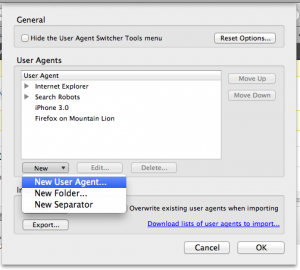
In the window that appears, you will see "... Intel Mac OS X 10.9;..." in the "User Agent" field.
Change the version from 10.9 to 10.8, and give a helpful description like "Firefox on Mountain Lion" in the "Description" field. Then, before visiting the CareLink site, select Tools / Default User Agent / Firefox on Mountain Lion [or whatever name you gave the user agent]. You will now be able to use the CareLink site!
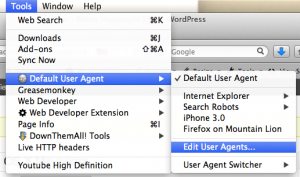
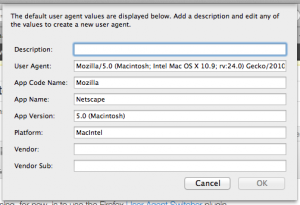
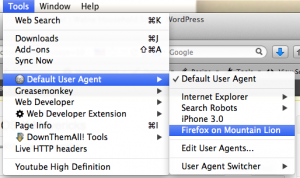
Comments